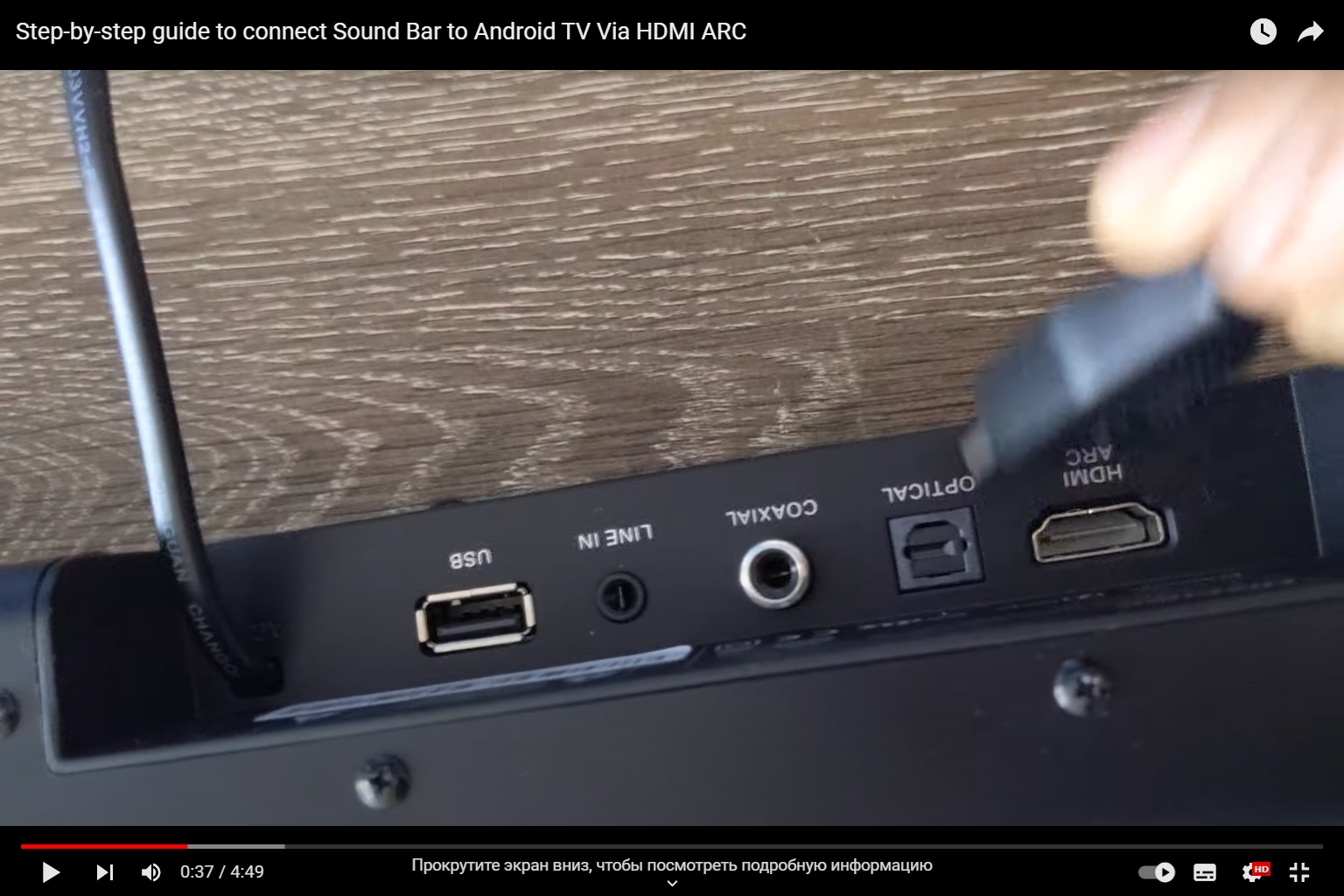In today’s digital age, a high-quality audio experience is essential for immersing yourself in movies, music, and games. One way to achieve this is by connecting your JBL soundbar to your TV.
Unboxing and Inspection
Before we dive into the connection process, let’s start with unboxing your JBL soundbar and inspecting its contents. Ensure you have all the necessary components, including the soundbar, power cord, remote control, batteries, and any additional cables or accessories.
Understanding Input and Output Ports
To establish a successful connection, it’s crucial to understand the input and output ports of both your TV and JBL soundbar. Common ports include HDMI, optical, 3.5mm audio jack, and RCA. Refer to the user manuals to identify the specific ports on your devices.
HDMI Connection
HDMI is a popular and straightforward method for connecting your soundbar to the TV. Here’s how you can do it:
- Plug one end of the HDMI cable into the HDMI OUT port of your JBL soundbar and the other end into the HDMI ARC (Audio Return Channel) port of your TV;
- Turn on both the soundbar and TV, and ensure your TV’s audio output is set to HDMI ARC.
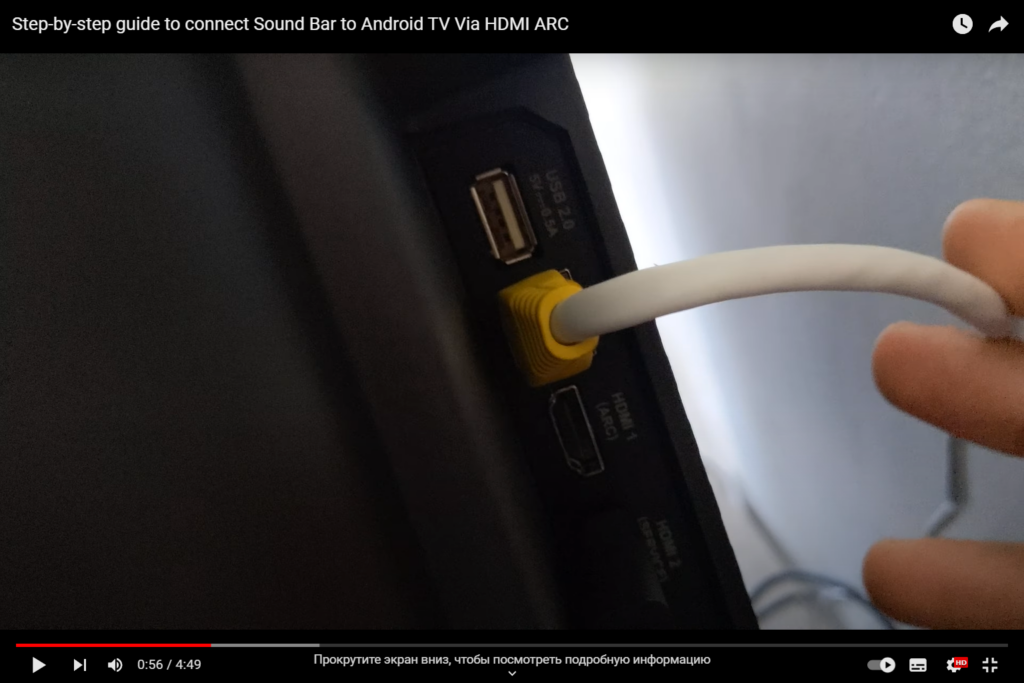
Optical Connection
If your TV and soundbar have optical ports, you can opt for an optical connection. Follow these steps:
- Connect one end of the optical cable to the optical OUT port on your TV and the other end to the optical IN port on your soundbar;
- Switch on the soundbar and TV, and select the optical input mode on the soundbar.
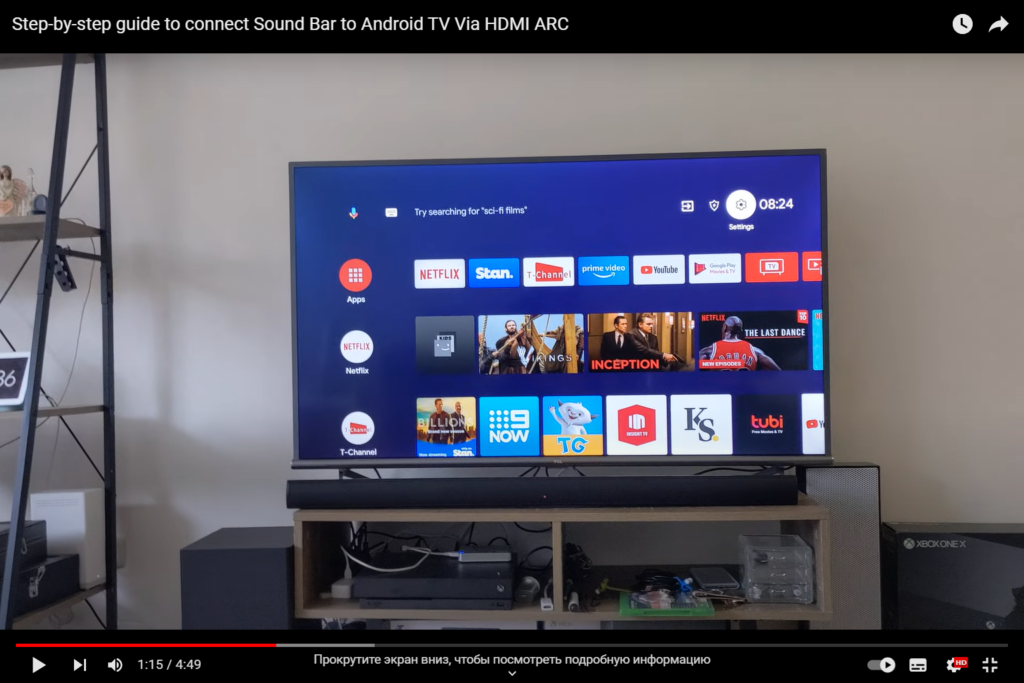
3.5 mm Audio Jack Connection
For older TVs and soundbars that lack HDMI or optical ports, you can use the 3.5 mm audio jack connection:
- Plug one end of the 3.5 mm audio cable into the headphone jack of your TV and the other end into the AUX or LINE IN port on your soundbar;
- Power on both devices and set your soundbar to the correct input source.
RCA Connection
If your TV and soundbar have RCA connectors, here’s how you can establish an RCA connection:
- Connect the red and white RCA cables to the corresponding audio OUT ports on your TV;
- Plug the other ends of the RCA cables into the RCA IN ports on your soundbar;
- Turn on the TV and soundbar, then switch the soundbar to the RCA input source.
Wireless Connection Options
Some JBL soundbars support wireless connections via Bluetooth or Wi-Fi. Check your soundbar’s specifications to see if this option is available. If so, follow the manufacturer’s instructions to pair your soundbar with the TV wirelessly.
Soundbar Placement
Placement plays a significant role in the audio experience. For optimal sound, position your JBL soundbar strategically. Common options include wall-mounting, placing it on a TV stand, or placing it directly below the TV.
Adjusting Settings for the Best Audio
After connecting your JBL soundbar to your TV, you may need to adjust some settings for the best audio performance. Access the soundbar’s settings menu using the remote control and make adjustments such as volume levels, equalizer settings, and sound modes.
Troubleshooting Tips
In case you encounter any issues during the setup process or while using your soundbar, refer to the troubleshooting section of the user manual. Common problems like no sound, audio syncing issues, or connectivity problems can often be resolved easily with the help of the troubleshooting guide.
Enhancing Audio with Surround Sound
While connecting your JBL soundbar to your TV provides an improved audio experience, you can take it a step further with surround sound. Surround sound systems use additional speakers to create a more immersive audio environment. Consider adding rear speakers and a subwoofer to your setup to enjoy a true cinematic experience in the comfort of your home.
Optimizing Soundbar Placement for Surround Sound
To make the most of your surround sound setup, proper placement of the additional speakers is crucial. Place the rear speakers behind your seating area, preferably at ear level. The subwoofer can be placed anywhere in the room, as bass frequencies are non-directional. Experiment with speaker placement to find the sweet spot for optimal audio distribution.
Using Virtual Surround Sound
If adding physical rear speakers is not feasible, some JBL soundbars offer virtual surround sound technology. This feature utilizes advanced audio processing algorithms to simulate the effect of surround sound without the need for additional speakers. While it may not match the authenticity of physical speakers, virtual surround sound can still enhance your audio experience significantly.
Top 5 JBL Soundbars for TV Connectivity
If you’re in the market for a JBL soundbar to enhance your TV audio, consider these top-rated models known for their excellent connectivity options:
- JBL Bar 9.1: This high-end soundbar comes with detachable rear speakers for true wireless surround sound. It offers HDMI ARC, optical, and Bluetooth connectivity, making it a versatile choice for various setups;
- JBL Bar 5.1: With a sleek design and powerful sound, the JBL Bar 5.1 features a 10-inch wireless subwoofer and support for HDMI ARC, optical, and Bluetooth connections;
- JBL Bar 3.1: Ideal for mid-sized rooms, the JBL Bar 3.1 boasts a dedicated center channel for clear dialogue and deep bass performance. It offers HDMI ARC and Bluetooth connectivity;
- JBL Bar 2.1: For a more compact option, the JBL Bar 2.1 delivers impressive audio with a wireless subwoofer. It supports HDMI ARC and Bluetooth connections;
- JBL Bar Studio: This budget-friendly soundbar provides a significant audio upgrade for your TV with HDMI ARC and Bluetooth connectivity.
Best Sound Settings for Different Content
To optimize your audio experience, adjust the sound settings based on the content you’re watching:
- Movie Mode: Enable this mode for an immersive cinematic experience. It emphasizes dialogue clarity and enhances surround sound effects;
- Music Mode: When listening to music, switch to this mode for a balanced sound profile with more emphasis on the mid and high frequencies;
- Sports Mode: This mode enhances crowd cheers and stadium sounds, making sports events more exciting;
- Night Mode: Use this mode to reduce bass and overall volume for late-night viewing without disturbing others;
- Gaming Mode: If you’re a gamer, activate this mode for heightened audio effects and better spatial awareness in games.
Conclusion
Connecting your JBL soundbar to your TV opens up a whole new world of audio possibilities, elevating your home entertainment experience. Whether you prefer the simplicity of HDMI or the versatility of wireless connections, this guide has provided you with the knowledge and steps needed to make it happen.