To utilize Roku’s extensive array of features, it is imperative to have a registered Roku account and successfully complete the sign-in process. Devoid of this vital sign-in, the seamless enjoyment of captivating movies and enthralling shows on the device would remain elusive.
The activation and sign-in protocols for Roku are notably uncomplicated, accessible across a spectrum of platforms encompassing television, personal computer, mobile devices, and streaming sticks. This streamlined accessibility facilitates the initial connection to the Roku ecosystem, granting users swift entry into a world of entertainment possibilities. However, the narrative takes a nuanced turn when addressing the intricate realm of logging out or transitioning between distinct accounts.
While the establishment of the initial connection is marked by its simplicity, the endeavor to log out or switch accounts on Roku introduces a layer of complexity. This transition involves navigating intricacies that differ from the straightforwardness of the initial activation process. As users venture into the realm of account management, they encounter the need for a comprehensive understanding of the nuanced procedures required to achieve a seamless transition between Roku accounts.
Changing Your Roku Account
To transition to a new Roku account, a factory reset of the Roku device is required. Following the reset, the device must be set up anew using the new account. This is the exclusive method, as Roku lacks options for signing out or switching accounts.
Roku’s absence of account logout or switching options necessitates a factory reset to effect a change.
Factory Resetting for Account Change
Factory resetting Roku devices is uncomplicated. Both Roku TV and streaming stick follow similar steps for this procedure. It is essential to comprehend the effects of a factory reset:
- Erasure of personal data and preferences;
- Resetting of all settings;
- Unlinking from the current account;
- Device readiness for setup.
To initiate a factory reset, use these steps:
- Press the home button on the Roku remote;
- Access “Settings” from the menu;
- Navigate to “System.”;
- Choose “Advanced system settings.”;
- Select “Factory reset.”;
- Wait for the reset process to conclude.
Alternatively, if the Roku remote is unavailable, the device’s physical reset button can be used. This is typically found on the device’s underside and can be engaged by pressing and holding for 10 seconds.
Changing the Roku Account
Following the successful execution of a factory reset, the subsequent activation of the Roku device heralds the emergence of the setup screen. This pivotal phase of the process embarks upon a sequence of well-defined steps that orchestrate the seamless transition to a new account.
The initial step entails the selection of a preferred language, setting the tone for a personalized user experience. Subsequently, the Roku device establishes a connection with an available WiFi network, cementing its online presence and ensuring swift access to an extensive spectrum of content. A crucial update of the device’s software follows suit, optimizing performance and ensuring the latest features are at the user’s disposal.
The configuration of the display settings further enhances the user’s interaction with the device, allowing them to tailor the visual output according to their preferences. Finally, the culmination of this dynamic journey involves the pivotal act of logging into the new account, thereby seamlessly transitioning into a realm of entertainment uniquely tailored to the individual user’s preferences and viewing habits.
Reasons for Changing Roku Account
The decision to change a Roku account can be instigated by an array of diverse scenarios, each invoking a distinct set of circumstances. For instance, when acquiring a pre-owned Roku device, the need to replace the existing account with one’s own is a natural progression, ensuring a personalized and tailored entertainment experience. Similarly, in instances of transferring ownership or passing on the device to another user, the imperative arises to recalibrate the Roku account to reflect the new custodian’s preferences and media consumption habits.
Furthermore, the necessity for a new account may emerge from a multitude of reasons, such as the desire to separate content preferences or the requirement for an account dedicated to specific genres or languages. Irrespective of the catalyst behind this decision, the avenue for effecting this transformative change remains singular: the utilization of a factory reset. This process stands as the exclusive method through which a seamless shift from one Roku account to another can be actualized, aligning the device with the user’s evolving entertainment choices and preferences.
Logging Out of Roku
The process of logging out from a Roku account entails a mandatory factory reset, underscoring its significance in scenarios involving device transfer or other pertinent purposes. This intrinsic connection between logging out and the factory reset underscores the pivotal role this procedure plays in ensuring a clean slate for the device, erasing all traces of the previous user’s account and preferences. As such, the factory reset serves as the linchpin for facilitating a seamless transition of ownership or accommodating diverse usage requirements.
Changing Roku TV Ownership
Shifting ownership of a Roku TV mandates the essential step of logging out. This transition is accomplished by initiating a factory reset, a process that wipes the device clean of the previous user’s data and settings. Following the factory reset, the setup procedure commences anew, providing an opportune moment to infuse the device with fresh energy by introducing the new account details. Through this comprehensive sequence of actions, the alteration of Roku TV ownership unfolds seamlessly, ensuring that the device becomes a canvas for a new user’s preferences and entertainment choices.
Multiple Accounts on Roku
Solely a singular Roku account can be linked to each individual device, exemplifying the exclusive nature of this association. Regrettably, the flexibility to switch between accounts is conspicuously absent from the current framework, rendering the factory reset as the solitary recourse for facilitating such a transition. Presently, this intricate process remains the singular avenue through which users can undertake the intricate task of altering accounts on their Roku devices, necessitating a thorough reset of the device to unlock the potential for a new account association.
Linking Roku Account to Multiple Devices
A single Roku account can be linked to up to 20 devices, encompassing Roku TV and streaming devices.
Conclusion
Roku’s intriguingly lacking direct provision for logging out compels users to resort to factory resets when seeking to effect changes to their accounts. While the present landscape necessitates the intricate and somewhat drastic measure of a factory reset, the horizon holds promise for the potential introduction of more user-friendly and streamlined methods in the future. This future prospect raises the anticipation of a more seamless account management experience that could potentially eliminate the need for a comprehensive reset.
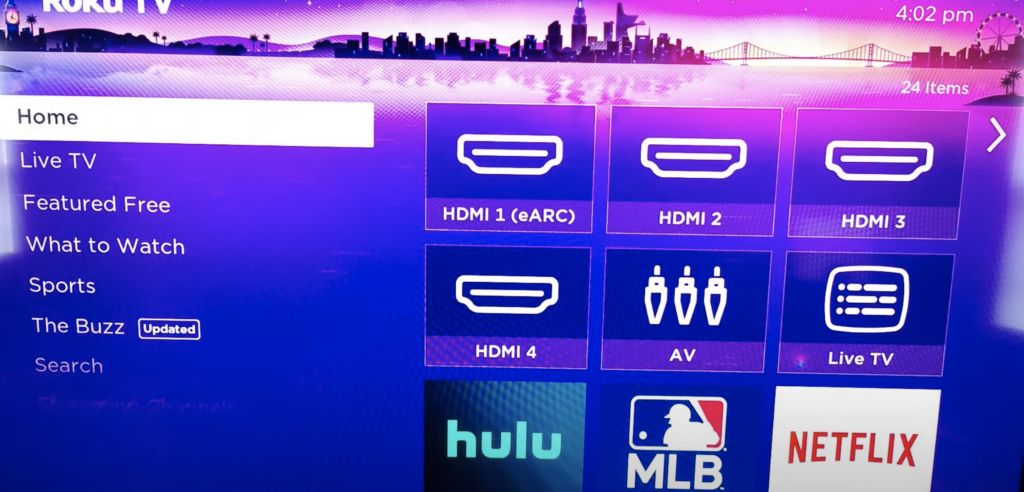
- As things stand today, however, the factory reset remains the predominant tool for navigating the complexities of Roku account management. This multifaceted procedure has evolved into the cornerstone of account alteration, serving as both a solution and a challenge. The reliance on this method underscores the critical role it plays in shaping the Roku user experience, guiding users through the intricacies of transitioning between accounts;
- In the ever-evolving landscape of technology, the realm of entertainment systems like Roku continues to evolve and refine its offerings.
With the potential for innovation and improvements on the horizon, users can anticipate an eventual shift towards more accessible and user-centric methodologies for managing Roku accounts. Until then, the factory reset stands as a steadfast companion for those seeking to orchestrate changes within their Roku account ecosystem.



