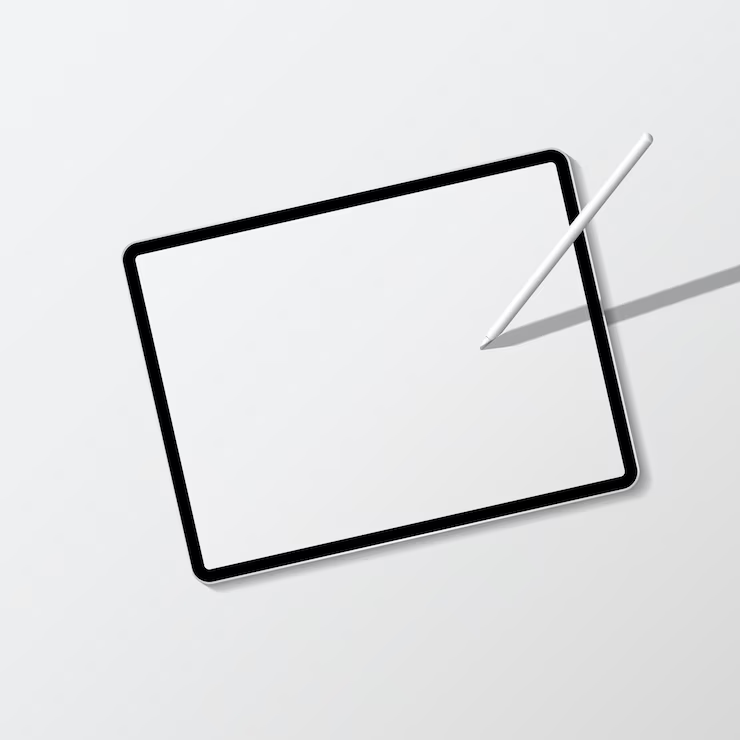Are you frustrated by the unexpected appearance of a white dot on your iPad screen? You’re not alone. This seemingly innocuous dot can be quite bothersome. In this comprehensive guide, we’ll delve into what the floating white dot on your iPad is, explore its causes, and provide you with practical solutions to bid it farewell. Let’s dive right in!
What is the Floating Dot on iPad?
The floating white dot on your iPad screen, often referred to as the “white spot,” is an issue that can disrupt your device’s usability and aesthetics. This bothersome dot is essentially a pixel that appears brighter than the surrounding pixels on the screen. It can take on various shapes and sizes, depending on the severity of the problem.
Causes of the White Dot on iPad Screen
Several factors can contribute to the appearance of this unwanted guest on your iPad screen:
- Stuck Pixel. One common culprit behind the white dot is a stuck pixel. This occurs when a pixel gets stuck in one color mode, usually white. It can happen due to manufacturing defects or prolonged use of the device;
- Software Glitches. Sometimes, software glitches or conflicts can lead to the appearance of the white dot. These glitches may be triggered by recent software updates, incompatible apps, or other system issues;
- Physical Damage. Accidental drops or physical damage to the iPad’s display can result in the appearance of white spots. Cracks or pressure on the screen can cause pixels to malfunction.
How Do I Get Rid of the White Dot on My Screen?
Now that we understand what causes the white dot, let’s explore how to remove it from your iPad screen.
Stuck Pixel Fixer Apps
There are apps available that claim to fix stuck pixels by cycling through different colors rapidly. While they may work in some cases, the effectiveness varies, and there’s no guarantee of success.
Software Updates
If the white dot issue is caused by a software glitch, keeping your iPad’s software up to date and performing system updates can resolve the problem. Ensure your device is running the latest iOS version.
Check out this video to know more
Professional Repair
In cases where the white dot is due to physical damage or none of the above methods work, seeking professional repair services is your best option. Apple-certified technicians can assess the issue and provide a solution, which may involve replacing the screen.
In most cases, the methods mentioned earlier should be sufficient to rid your iPad screen of the troublesome white dot. However, there are instances when these standard approaches fall short, leaving you with the persistent dot as a frustrating reminder. Don’t despair; there are still options to explore when the usual tools don’t get the job done.
Pixel Fixing Videos
Numerous videos are available online that claim to fix stuck pixels. These videos rapidly cycle through various colors, which can sometimes stimulate the malfunctioning pixel and make it work correctly again. Search for “stuck pixel fix” videos on popular video-sharing platforms, and give them a try.
Contact Customer Support
If all your efforts fail, it’s time to reach out to customer support. Apple’s customer service is known for its responsiveness and willingness to assist with hardware and software issues. They may provide additional troubleshooting steps or recommend a visit to an Apple Store or an authorized service provider.
Warranty Coverage
If your iPad is still under warranty, it’s essential to check the terms and conditions. Stuck pixels caused by manufacturing defects are often covered by the warranty. In such cases, Apple or an authorized service provider will repair or replace your device at no cost.
Consider a Professional Repair Service
When all else fails, and the white dot remains a persistent nuisance, it may be time to consider professional repair services. Apple-certified technicians have the expertise and tools to diagnose and address more complex screen issues. While this option may involve some cost, it ensures a thorough and lasting solution.
Prevention for the Future
Once you’ve successfully resolved the white dot issue, take steps to prevent it from happening again. Avoid exposing your iPad to physical stress or pressure, and be cautious when cleaning the screen. Regularly updating your device’s software is also crucial, as many software-related issues are patched in newer releases.
Conclusion
Dealing with a white dot on your iPad screen can be a frustrating experience, especially when standard methods fail to remove it. However, by exploring these alternative solutions and seeking assistance from professionals or customer support, you can increase your chances of resolving the issue once and for all.
Remember that prevention is often the best cure, so take steps to protect your iPad from physical damage and keep its software up to date. With patience and persistence, you can enjoy a flawless and uninterrupted iPad experience, free from the annoyance of the white dot.